- Start
- / Other languages
- / Translate
Translate
Use Lyssna - Talande webb to translate this website. The result might not be completely accurate. We take no responsibility for the accuracy of the translation.
Instructions
Click on the pink button Translate - choose language to activate.
When using a desktop, click on the fourth icon (with the letter "A") and select your language to start translating.
The icon to click when using a desktop
When using a mobile device, click on the setting wheel icon and select your language to start translating.

The icon to click when using a mobile device
Activate from any page
You can also activate translations from any page through the top menubar.
Instructions:
- Click on the text Lyssna in the top menu bar.
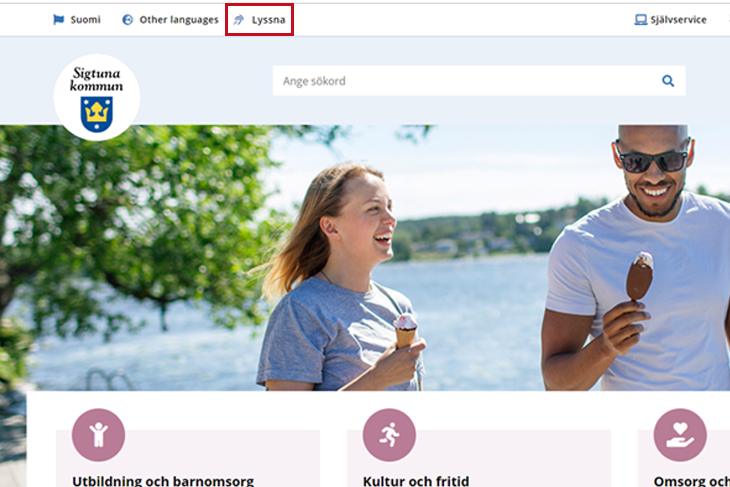
Click on "Lyssna" in the top menu to activate translation and speach
- When using a desktop, click on the fourth icon (with the letter "A") and select your language to start translating.
- When using a mobile device, click on the setting wheel icon and select your language to start translating.
About Lyssna
Lyssna - Talande webb means Talking web and is a tool that makes the Web speak. Talande webb reads web pages and pdf files, highlights the text being read, makes it possible to save spoken speech as mp3 and makes it possible for you to stay focused on what you are reading. Talande webb is free for you to use and you can select any language of yor choice.
Hjälpte informationen på denna sida dig?
Meddela fel på sidan

